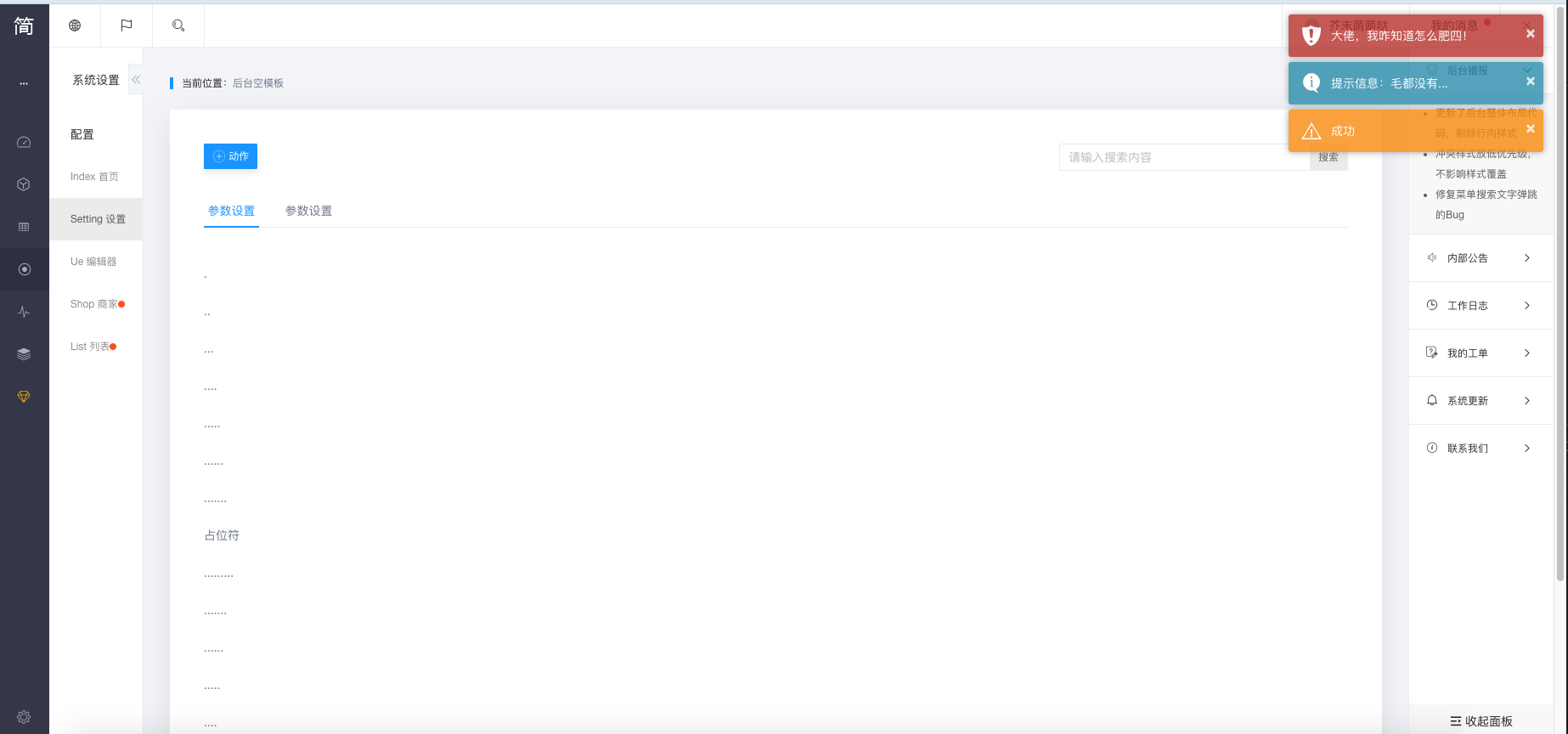# 基于layui的notice通知控件
#### 项目介绍
##### 更新日志
- 2019-03-26
- 重构V2版本,如需使用V1版请查看v1分支
- 新增多种位置选择
- 优化同时显示多条通知
- **css代码初始化js载入,不独立文件css文件。**
##### 更新日志
- 2018年9月18日
- **感谢layui社区成员@
Thans修改了本插件** - 优化显示位置,改到右侧。(@
Thans) - 可以同时显示多条通知(@
Thans) - css代码初始化载入,不独立文件。(@
Thans) - 在Thans修改版本上增加桌面提醒
基于layui的notice通知控件,算是对layer的一个小扩展
列示:
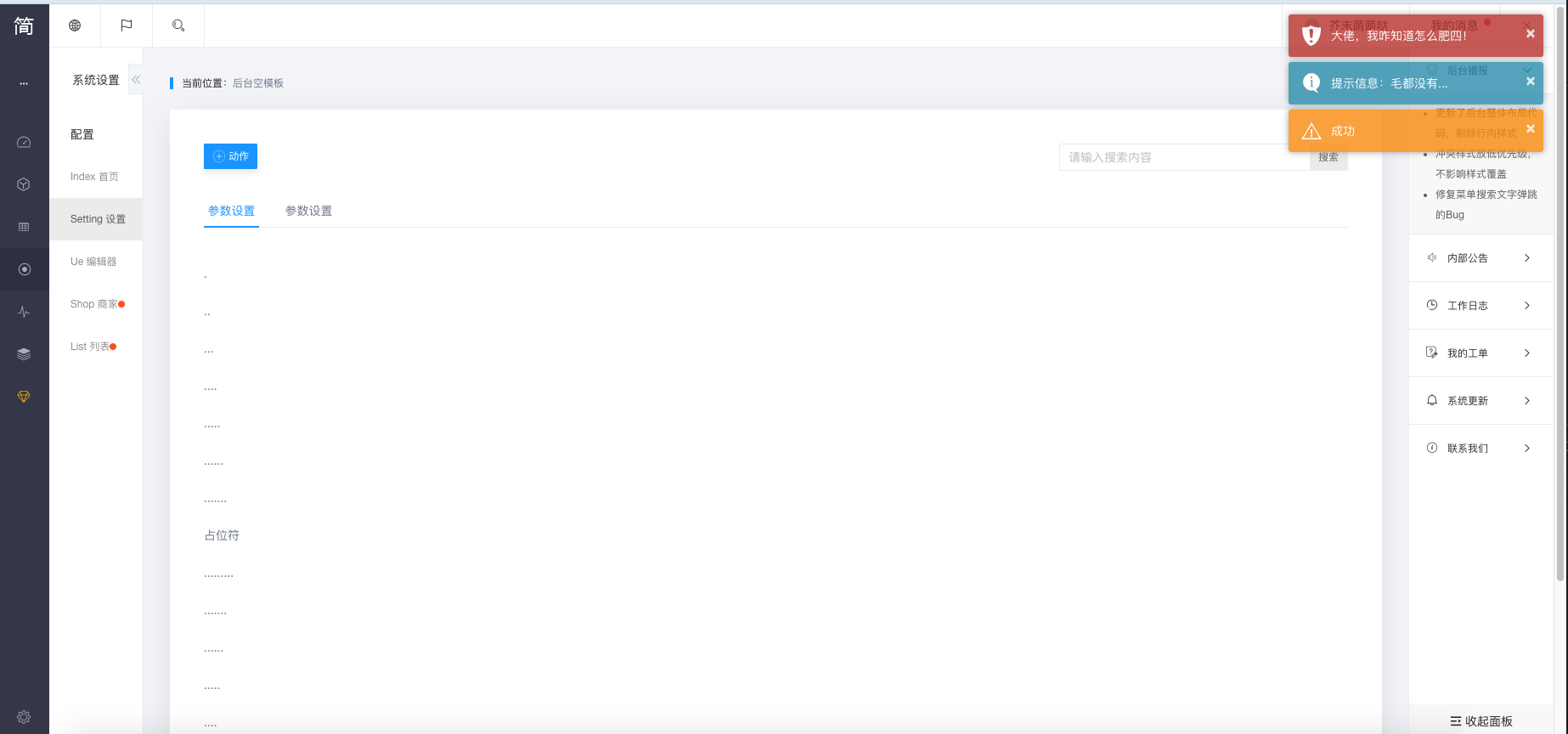
####
使用说明
1. 配置layui扩展
```javascript
layui.config({
base: './../dist/'
});
```
3. 调用API
```javascript
layui.use(['notice'], function () {
var notice = layui.notice; // 允许别名
toastr
// 初始化配置,同一样式只需要配置一次,非必须初始化,有默认配置
notice.options = {
closeButton:true,//显示关闭按钮
debug:false,//启用debug
positionClass:"toast-top-right",//弹出的位置,
showDuration:"300",//显示的时间
hideDuration:"1000",//消失的时间
timeOut:"2000",//停留的时间
extendedTimeOut:"1000",//控制时间
showEasing:"swing",//显示时的动画缓冲方式
hideEasing:"linear",//消失时的动画缓冲方式
iconClass: 'toast-info', // 自定义图标,有内置,如不需要则传空
支持layui内置图标/自定义iconfont类名
onclick: null, // 点击关闭回调
};
notice.warning("成功");
notice.info("提示信息:毛都没有...");
notice.error("大佬,我咋知道怎么肥四!");
notice.success("大佬,我咋知道怎么肥四!");
// 手动移除notice
或者使用 removeToast
notice.hideToast()
});
```
4. positionClass属性可选值:
- toast-top-center
- toast-bottom-center
- toast-top-full-width
- toast-bottom-full-width
- toast-top-left
- toast-top-right
- toast-bottom-right
- toast-bottom-left
5. 其他配置项看源码吧,不是很难理解的
5. 支持方法
```javascript
layui.use(['notice'], function () {
// 警告提示
notice.warning("提示内容");
// 正常提示
notice.info("提示内容");
// 异常提示
notice.error("提示内容");
//
notice.success("提示内容");
});
```
#### 参与贡献
1. Fork 本项目
2. 新建 Feat_xxx 分支
3. 提交代码
4.
新建 Pull Request